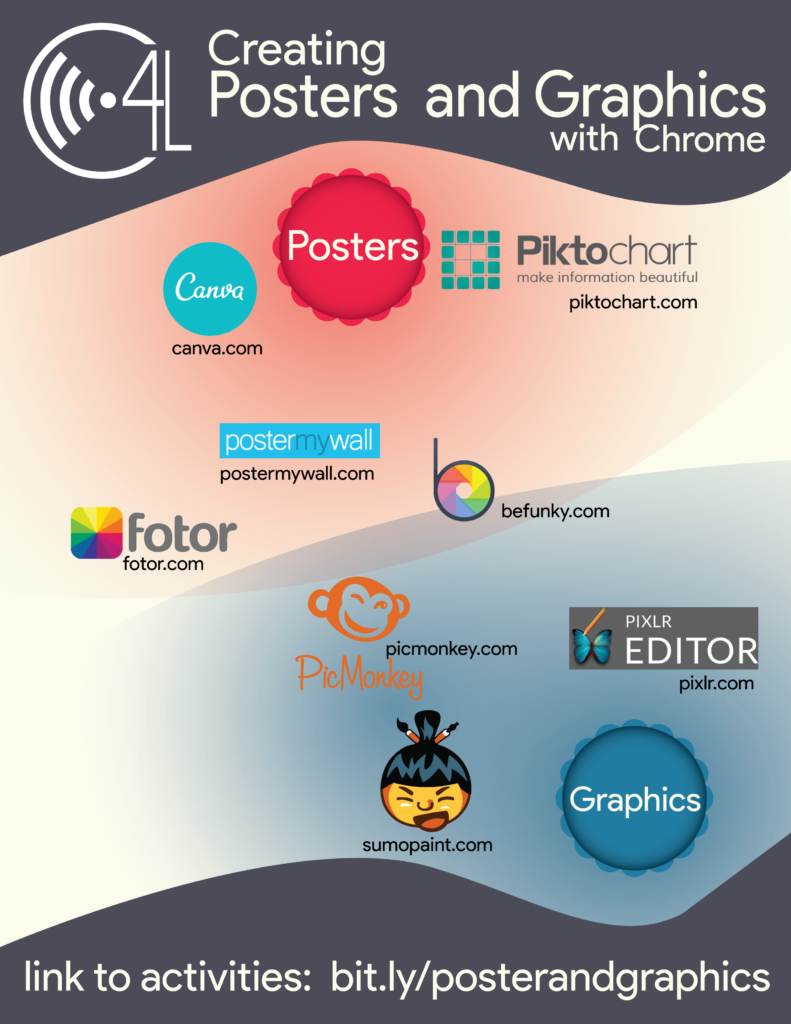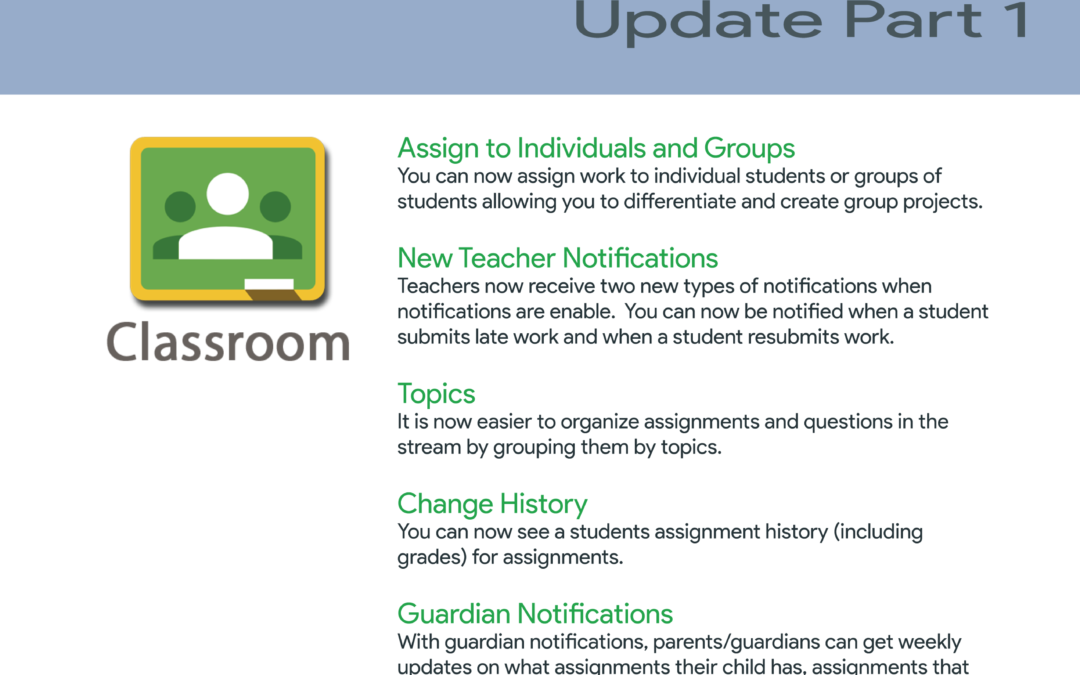
G Suite Update Part 1
G Suite Update Part 1
We kicked off the Spring 2017 Lunch & Learn Series with the first of three parts on the changes to G Suites. In Part 1 we talked about the recent updates to Google Classroom and the complete redesign of Google Sites. Check out the graphic below to see what we discussed.
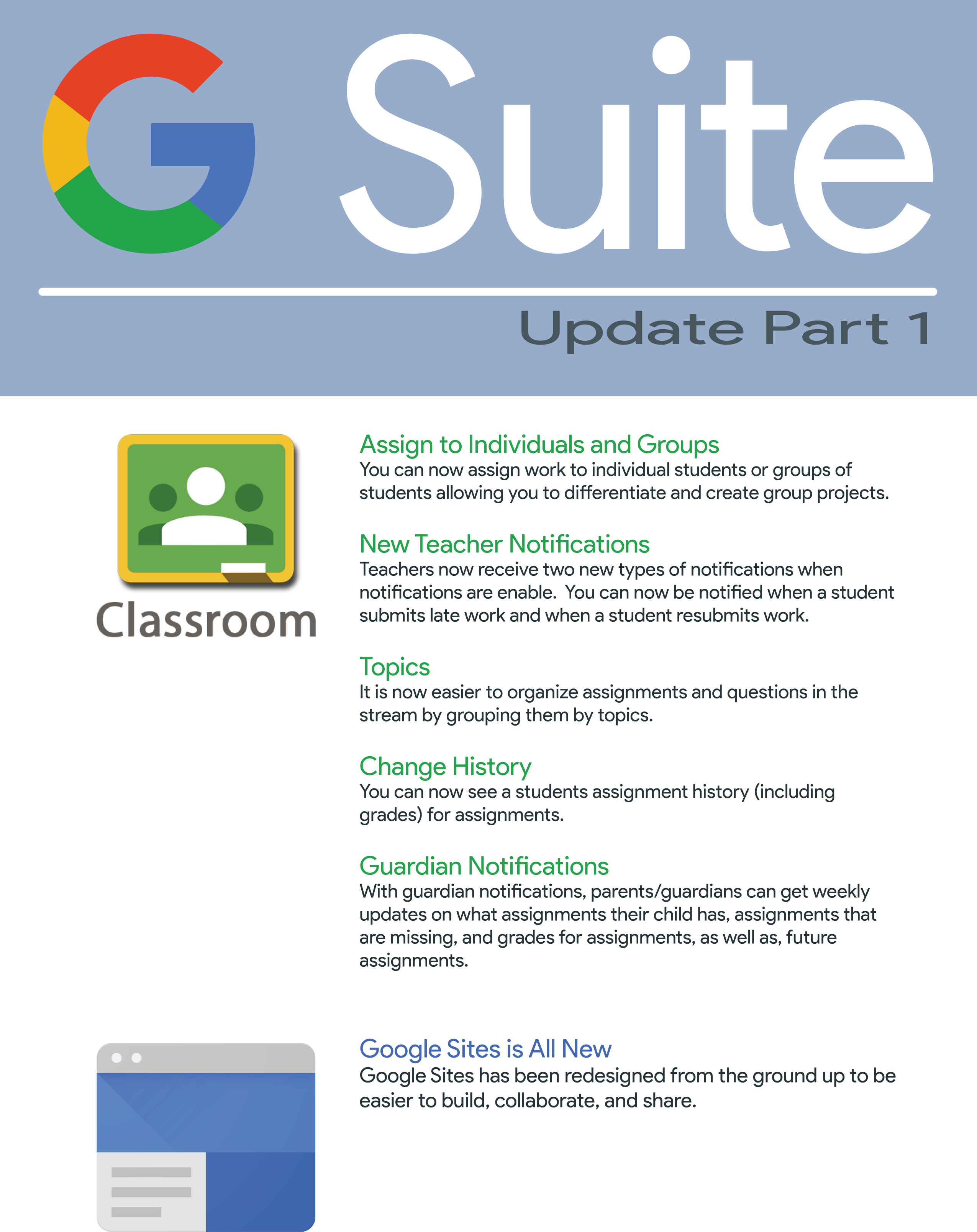
If you would like to learn more about the changes to Classroom and Sites, check out the update sections of Classroom and Sites blogs.