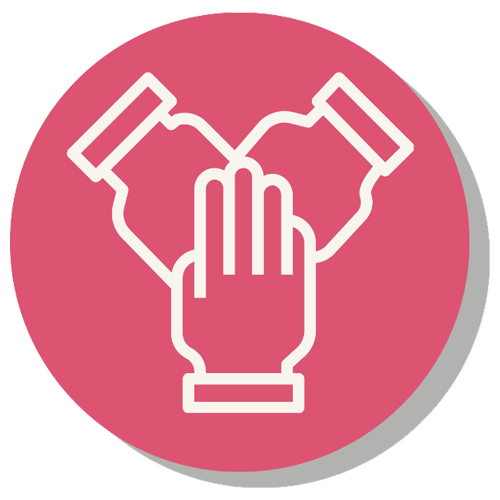ENGAGE- Secondary
The links below are resources to help with ideas on earning badges.

Entry
Students participate in activities that motivate, inspire, and create interest to establish full class engagement through the use of digital resources.
The following are social media resource templates to engage students in a way that relates to them.
Digital learning menus are a great way to offer choice so students to use a digital resource that relates to their interests. Check out these great resources to motivate students.
CK12 offers lessons for all grade levels and content. You can also directly assign lessons in Google Classroom.

Adoption
Students explain learning by using a digital platform to gain a deeper understanding of content.
- Students use Canva Templates to process their learning and create a way to teach others.
- Loom screen recording can be used for students to explain the way they learned.
- Students design how to instructions to explain learning
- Chatterpix is a fun way to make an image talk. Students can explain learning and be funny!
- Students design the grading rubric.

Implementing
Teachers guide student learning through a digital student choice project.
Giving students the luxury of guiding their learning can offer many benefits.
- Student choice website- Adobe Express, Wix, Google Sites
- Student choice video- Canva, Loom
- Student choice digital poster/infographic- Canva, Google Draw, Interactive Infographic by Genially
- Student choice podcast- Anchor
- Comic strips- Canva, Storyboardthat, Adobe Express, Creately
Click this link or the photo below to see 6 grammar concept poster ideas.

Transforming
Students expand learning by creating high quality digital products for an authentic audience outside of the classroom.
There are no resources provided on the transforming level. If you are in need of project ideas, reach out to your campus Innovative Learning Specialist or Chrome Squad directly by emailing connected4learning@rcisd.org