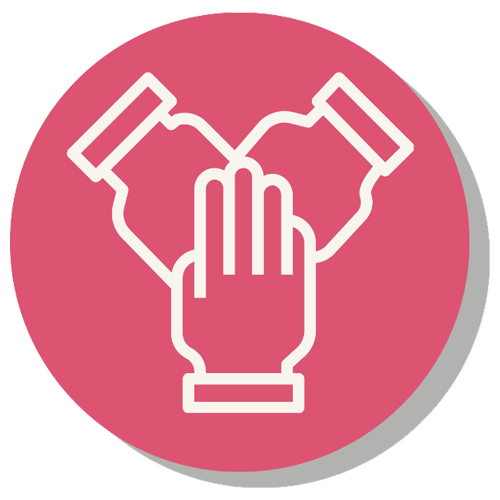POSITIVE LEARNING- Secondary
The links below are resources to help with ideas on earning badges.

Entry
Students use procedures and digital routines to guide independence and maximize learning.
GoGuardian is a great tool for establishing classroom procedures by creating Classrooms and Scenes. This allows teachers to monitor students screens to make sure they are on task and can limit accessibility on the Chromebook.
Digital affirmations is a creative way to create a positive learning enviornment and establish procedures. This can also be a great opportunity to teach about email ettique when sent digitally.
Use Clever Teacher Home Pages to set up frequently used apps.
Teach students how to utilize and manage bookmarks to increase efficiency.
Introduce the Toby extension to establish efficiency procedures at the beginning of class.
Utilize Digital Calendars to teach students time management and organization.

Adoption
Organization of classroom content to provide a streamlined learning experience for students.
Create a cohesive flow of topics and lessons in Google Classroom. Organize content in a meaningful way for student clarity.
Create a Canva classroom.
Incorporate an Agenda Slide to give studens an overview of the lesson.

Implementing
The teacher tells their classroom story using social media.
- Teacher posts Digital Good Things or Launch created by students using a collaborative Google Slide.
- Utilize District/Campus Hashtags when posting on social media.
- Canva social media templates
- Using resources outside our district to collaborate with another district/school/business.

Transforming
The teacher implements a digital citizenship lesson using digital resources into class curriculum.
Commensense Media, Social Media Test Drive, and Applied Digital Skills are great resources with lessons broken up into grade levels.