Adobe Spark, Piktochart, and Anchor
For part three of this series we will examine creativity tools. Creativity tools are unique in the world of educational technology because they by their nature are not content or use specific. They are not reading, math, or typing programs designed to lead students through a series of drills (game based or not) and practice. They are not meant to provide remediation or score students (though they can be used for assessment). They are not tutorials. And though they have a specific use as in video, art, or audio creation, they do not have a specific use in a classroom. Creativity tools allow students to create and because they are creating they are by nature thinking more critically (and creatively). Creativity tools also allow students to express themselves in various mediums and in ways not possible with traditional tools.
The very best creativity tools are widely accessible, have an easy learning curve, and are adaptable for a multitude of use cases. I am going to briefly talk about three creativity tools that do vastly different things and then give a couple of examples of how they might be used in a classroom. Each of the three tools have a few shared characteristics. First, all three are web based and device agnostic. Second, all three are free and ad free. Third, all three are easy to use and have a robust help resource. Fourth, although they each had a different specific purpose (video, graphical, and audio) they can be used in multiple contexts.
Adobe Spark
Adobe Spark is a multi purpose tool that allows users to easily create custom graphics, logos, single page websites, and videos that are beautiful and functional. Spark also has a large educator library for those with education accounts. You can easily build from templates or start from scratch, but the program is designed to ensure you finish with a visually pleasing final product. There are other tools that can do the graphical elements (such as Canva and Piktochart) that I prefer over Adobe Spark because they can be interactive and offer more customization, but when it comes to video Spark really shines. Spark isn’t a video editor, instead it helps you build a compelling story with video, images, background audio, and your voice. The templates are designed to walk you through each step of the story, or you can build from scratch. From there students can start to build their video by using high quality stock photos and videos from Adobe or add their own. They then select their background music and record their voiceover. The final product is a professional looking video.
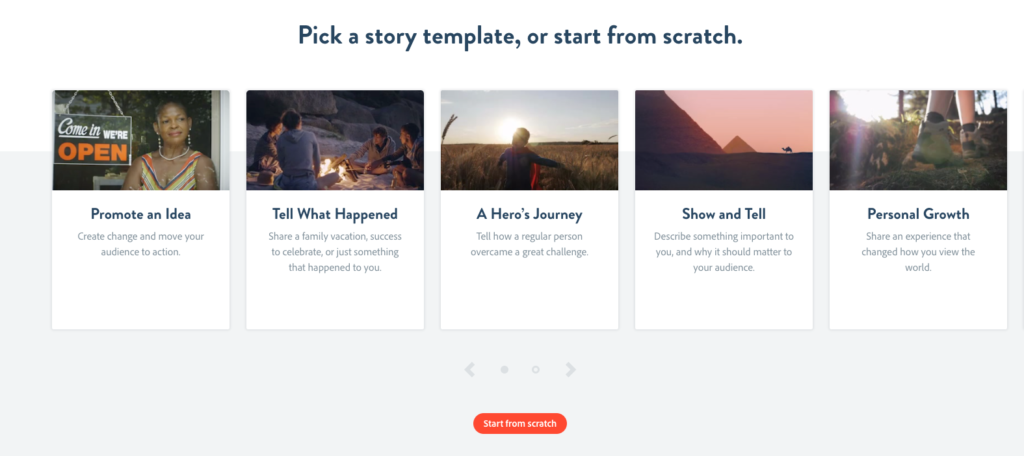
The downside to Spark is that it isn’t a video editor. You cannot split, trim, or cut video together. If you don’t like the sound of your voice you are out of luck because you have to narrate. Though you can collaborate on the projects, you cannot work simultaneously like you can with Google products. This means you have to plan collaborative projects accordingly. I have used Spark for personal and school related projects as well as giving it as an option for students. The students and I both agree that way Spark is laid out makes it much less anxiety inducing to create a video based product.
Piktochart
Piktochart began as an infographic builder but has sense evolved into a full fledge interactive graphic design tool. If you have used Canva or Spark you will notice the interface is similar with a main canvas in the middle and nested tool bars along the left or right edge. Where Piktochart shines is its ability to incorporate interactive elements like videos, charts, and animations. Additionally any Piktochart can be turned into a presentation, shared on the web, or embedded into a website–as long as it isn’t WordPress :(. Here is an example. The downside to Piktochart is that it has so many options it can be overwhelming to use at first, so it is best to pick one of their professionally designed templates if you are a new user. The other downsides are the free account only allows you to create 5 projects and you cannot collaborate with others. Overall I like Piktochart as a creation tool though its overwhelming feature set and limited storage size might push users to Canva.
Anchor
Anchor is a free podcast recorder, editor, producer, and publisher offered by Spotify. Podcasting can be a difficult medium to figure out as a novice. There are so many steps required to make a podcast and you need the skills of an audio engineer, writer, researcher, voice actor, web developer, and content distributor. Anchor takes care of all of the back end work so you can just focus on recording your content. The editor is easy to use and offers music integration with Spotify, transitions, listener messages. The program automatically processes the audio to normalize the volume and enhance the vocals. Building episodes are extremely easy with drag and drop abilities. The major drawback for Anchor is that it is not designed to be used by students. It can be monetized which means ads. This limits its usability for younger students. Because it is an audio publishing tool, it is obviously limited in how you would use it. With that said, the content, audio, and goal of a podcast is wide open. So even without video stimuli, podcast can get some mileage as you can see by simply scrolling through podcasts on your favorite podcast service. I like using Anchor for podcasts because it greatly simplifies the process, but students are less apt to use it because 1) they have to hear their own voice, and 2) you can’t edit takes so it results in multiple recordings of the same take.
Use Cases
I’m not going to go into depth cases for all three creativity tools, instead I will talk about two uses for Adobe Spark and how they stack up to SAMR and TPACK.
Use Case 1
During a research unit in AP English III, students were investigating solutions to a global problem of their choosing and offering solutions. The students utilize databases for research, conduct interviews with experts via Google Meet, and publish their research via Google Docs and Sites. But there is an additional part of this project. I want them to share their solutions with the world. This is where Adobe Spark came in. Students created either videos, posters, or websites to highlight the problem they researched and their proposed solution(s). They then published those to their websites and shared it out on social media and with the experts they interviewed. They were able to practice and implement their writing and research TEKS (C), complete a PBL based unit (P), and utilize the social sharing nature of Spark (T).
Use Case 2
As I spoke about in Part 2 of this series our student interns keep portfolios for the work they are doing throughout their internship. One piece of that portfolio is their teams OKRs and design SPRINTs. The purpose of their design SPRINT, which is completed the summer before they begin their work, is to utilize the design thinking process to develop the project they will be working on throughout the year. The final piece of that is to present their plan to their director for approval. The primary tool the interns use to present those plans (and the quarterly updates) is Spark. Each team of interns will use the part of Spark they feel communicates their plan best. So some will do a video pitch, others an infographic, and some a website or flyer. Part of the reason this is done this way is because the teams are very rarely physically together at the same time so all of this collaboration is done virtually and their pitch is typically done virtually as well. The instructional goal of teaching the entrepreneurship skills: ideation, design thinking, goal settings, and presentation/pitching (C) is easily accomplished in this format. The format of the SPRINT encourages collaboration, critical thinking, and creative thinking (P). Finally, the ability of Spark to be flexible and allow asynchronous collaboration (T) provides a means by which the interns can create powerful and persuasive pitches.
Conclusion
Creativity tools have a powerful ability to “trick” students into higher order thinking and creativity because they don’t a predisposed academic purpose. They are also tools that are applicable in all areas of life and work which give them real life authenticity that a purpose built academic program doesn’t afford.
Photo by Jr. Korpa on Unsplash

